BlueTooth
Beautiful and Simple Wireless Technology
Bluetooth technology was designed primarily to support simple wireless networking of personal consumer devices and peripherals, including cell phones, PDAs, and wireless headsets. Wireless signals transmitted with Bluetooth cover short distances, typically up to 30 feet (10 meters). Bluetooth devices generally communicate at less than 1 Mbps.

* It switches frequencies at the rate of 1600hops/sec.
* Data packets are very small.
Each Bluetooth enabled devices can communicate with up to seven other devices within its transmission radius.
Power consumption in Bluetooth is low as compared to the other devices such as Wi-Fi. Bluetooth radios draw 0.3mA in stand by mode and 30mA during the data transmission.
Bluetooth version 1.2 used to transmit 1 Mbit/s, whereas it increases significantly up to 3 Mbps in version 2.0. According to the new specification, Bluetooth 3.0 will adopt ultra-wideband (UWB) radio technology. This will allow for a very fast datatransfer of up to 480 Mbit/s.
How does it Work?
The applications of Bluetooth include:
* Wireless networking between computers
* Wireless communication between computer input and output devices
* Internet access computers and PDA using mobile phones
* Wireless control and communication between mobile phone and hands free headset.
Security
Wherever wireless connection is concerned, security is a major issue. Bluetooth operates on three different security models:
* Model 1: No security required, i.e. No Authorization or Authentication is required
* Model 2: Provide security in the Service Level once the channel is established, i.e. No Authorization is required, only Authentication is required
* Model 3: Provide security in the link level, before the channel is established, i.e. Both Authorization and Authentication are required.
While using Bluetooth if the user enables ‘non-discoverable’ mode, he will avoid connecting with other Bluetooth devices. There are three major threats involved using this technology:
* Bluejacking: Allow one Bluetooth user to sendbusiness card to other Bluetooth user within 10m. of radius
* Bluebugging: Allow hackers to access other’s phone remotely and its feature.
* Car Whisper: Allow hackers to send audio to others and receive audio from others.
Using devices at home is a good way to avoid security breachs in public.
Conclusion
Bluetooth technology is already widely using in the industry as it has the ability to handle both voice and data transmission simultaneously. It is allowing the end users to enjoy a variety of technology innovation such as wireless printing and fax, hands-free headset, and synchronizing mobile and laptop. Future of the Bluetooth technology lies in providing quality of service, enabling high quality audio and video data transfer, providing greater bandwidth and greater distance in a highly secure environment.
Stereo Bluetooth

stereo Bluetooth
Kickstarter project Vertus (in no way linked to Vertu), uses a technology called True Wireless Stereo from CSR in order to achieve that, and the way it works is pretty simple. You just plug in each one of the two adapters into a speaker, and pair your bluetooth device to the right (or master) one, which will then stream the left audio content to the left one (the slave one).
This is a simple method of using some old powered speakers to listen to music from your Android smartphone and it’s good to know that any of the dongles can also be used independently. Namely, you can stream audio to your car radio, headphones or maybe your home audio system.
You will get around 10 hours of music playback, after which you can charge the dongles using the supplied charging station that can be powered from a USB port. Both the adapters and the charging station look pretty good, as they’re made out of aluminum and will come in two colors, silver and gunmetal gray.
How to Pair a Smartphone With Your Car Using Bluetooth
Set Up Car and Smartphone
What you’ll need first is your smartphone. I’ve got my iPhone 4 here and we have a 2012 Acura TSX here in front of us. First, you want to set up on the phone by pushing the “Talk Command” button and giving your command to the car. “Setup.” Phone setup options are “Pair,” “Edit,” “Delete,” “Status” and “Set Pairing Code.” Press the “Talk” button and say a command. For a list of commands, select “Hands Free Help.” “Pair.” The pairing process requires operation of your Bluetooth phone. For safety, please only do this when the car is stopped. For proper system function, a compatible Bluetooth phone is required. Please visit the hands free website listed in the owners manual for a list of approved phones and other information. Hands free link is waiting to pair with a bluetooth phone.
Use Bluetooth to Pair Car and Smartphone
From your phone, search for Bluetooth devices and select “Hands Free Link” when prompted by your mobile phone; enter the code 0000. So you select it on your phone once it comes up and then it should bring up a screen. There we go, 0000. “Pair.” It says connected on my phone. “Hands Free Link” has connected to a new phone. A name is needed to identify this phone. Press the “Talk” button and say a name. For example, John’s phone. “Nick Jaynes iPhone.” “Has been successfully paired.” Now that we have the phone paired, we can do hands-free calling and stream music through the stereo.
Related articles
- Vertus wireless stereo music adapters hit Kickstarter (slashgear.com)
- Vertus Bluetooth kit adds stereo streaming to any pair of ordinary speakers (engadget.com)
https://shanepedia.wordpress.com
shanepedia.archives@gmail.com
Along with thanks and compliments to the sources for the shared data
vertus-stereo-bluetooth
Creative Commons Copyright © Shanepedia 2012












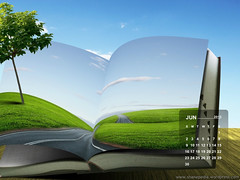
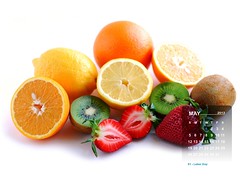
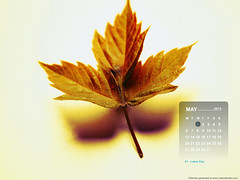
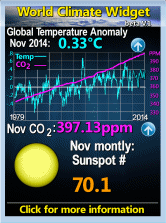
oth Beautiful and Simple Wireless Technology Bluetooth technology was designed primarily to support simple wireless networking of personal consumer … bbluetoothstereo.wordpress.com
LikeLike